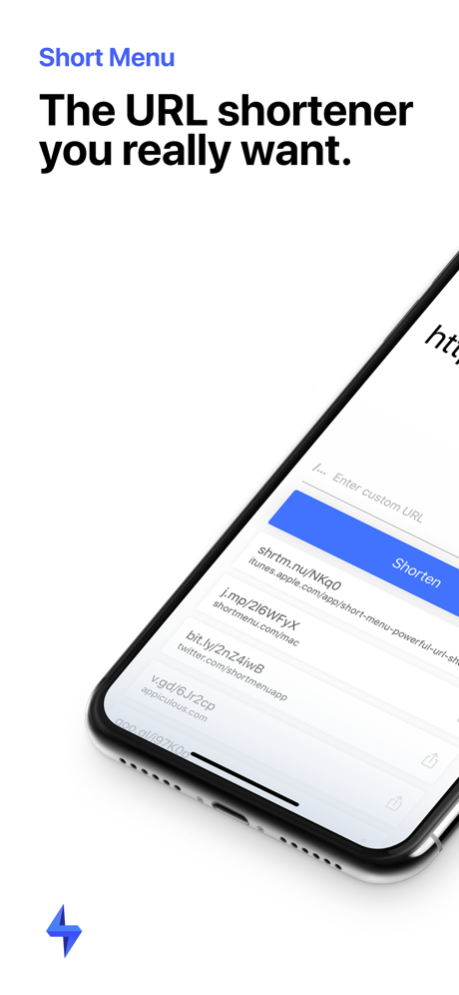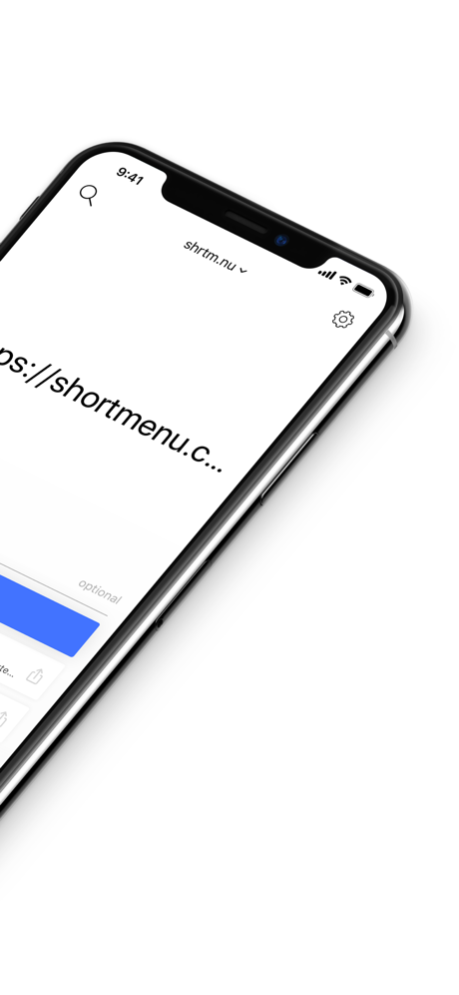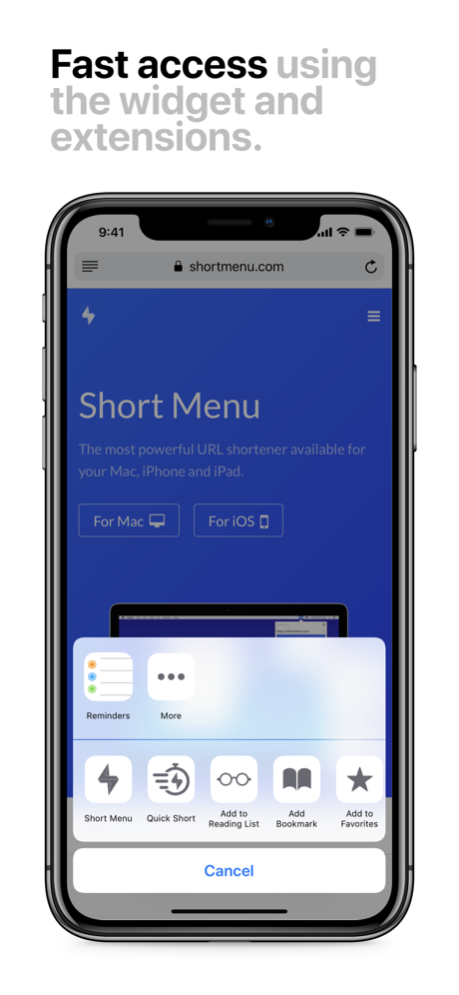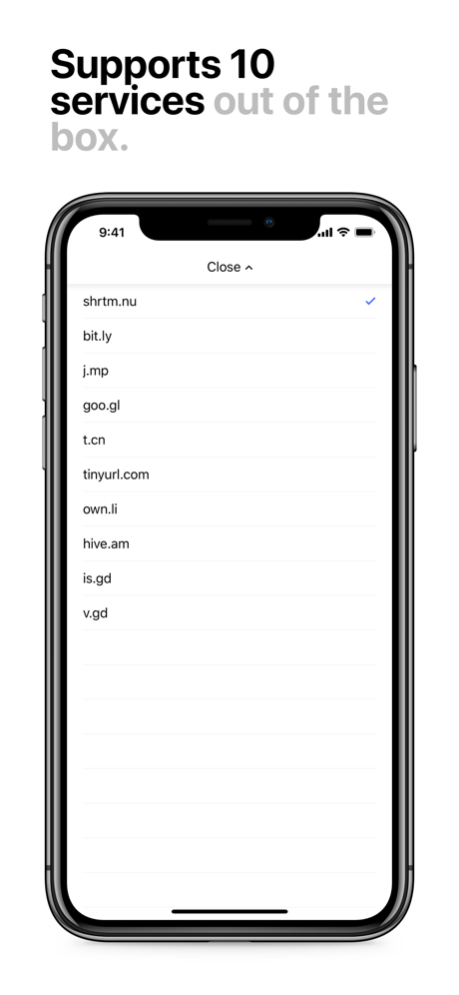Short Menu 4.1.7
Continue to app
Free Version
Publisher Description
In times of social networks and smartphones we use URLs all day. But they can be really long - too long! They neither look pleasant on our small screens nor in longer texts on big screens. They take away space - important space.
Short Menu solves this problem. It sends your long URL to a service of your choice, which then returns a short URL you can use instead.
Short Menu, its 2 Action Extensions and Today Widget support 16 different services (5 require sign-in) and is extremely easy to use. On launch it will automatically take the URL from your clipboard. You only have to press one button, then Short Menu will shorten your URL and automatically copy the short URL for you.
After shortening, Short Menu saves both the short and long URL in your history, which will be synced with iCloud to ensure you got all your short URLs on all your devices (even on your Mac if you're using the macOS version).
Short Menu perfectly integrates with bit.ly, Rebrandly, Google, Hive, tiny.cc, Droplr and CloudApp (for using Rebrandly, tiny.cc, Droplr or CloudApp, an account is obligatory). You can easily manage all your accounts in Short Menu's settings and, if you added multiple accounts for the same service, activate the account Short Menu shall use.
Got your own URL service? Short Menu can handle it. You can add as many custom services as you like. Short Menu can send both GET and POST requests, add HTTP headers and supports different encodings for POST requests. To avoid the need of entering the same information about your custom services again and again, they will be synced with iCloud.
TL;DR
• Lightning fast URL shortening with 16 services supported by default
• 7 of the default services and all custom services support custom keywords
• Use the two Action Extensions to shorten URLs system-wide
• Shorten URLs from anywhere using the today widget
• Add as many bit.ly, Rebrandly, Google, Hive, tiny.cc, Droplr and CloudApp accounts as you want
• Add an unlimited number of custom services
• Configure your own affiliate tokens and campaigns for iTunes and Amazon
• Copy and share any URL from your history
• Your history and custom services will be synced with iCloud
• Supports x-callback-urls for Launch Center Pro
Mar 21, 2020
Version 4.1.7
Fixed rare crash during deletion of accounts
About Short Menu
Short Menu is a free app for iOS published in the System Maintenance list of apps, part of System Utilities.
The company that develops Short Menu is Appiculous UG (haftungsbeschraenkt). The latest version released by its developer is 4.1.7.
To install Short Menu on your iOS device, just click the green Continue To App button above to start the installation process. The app is listed on our website since 2020-03-21 and was downloaded 1 times. We have already checked if the download link is safe, however for your own protection we recommend that you scan the downloaded app with your antivirus. Your antivirus may detect the Short Menu as malware if the download link is broken.
How to install Short Menu on your iOS device:
- Click on the Continue To App button on our website. This will redirect you to the App Store.
- Once the Short Menu is shown in the iTunes listing of your iOS device, you can start its download and installation. Tap on the GET button to the right of the app to start downloading it.
- If you are not logged-in the iOS appstore app, you'll be prompted for your your Apple ID and/or password.
- After Short Menu is downloaded, you'll see an INSTALL button to the right. Tap on it to start the actual installation of the iOS app.
- Once installation is finished you can tap on the OPEN button to start it. Its icon will also be added to your device home screen.